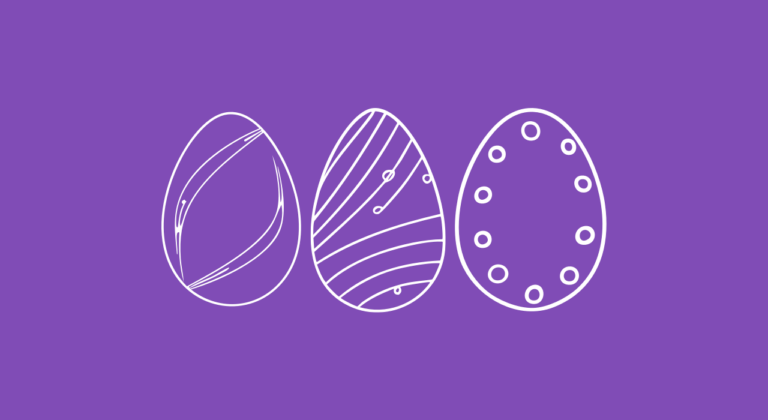The ADA topic is really heating up in 2024, and if you aren’t familiar with the subject, you probably should pay attention this year. ADA Compliance for the internet (WCAG) has been around for about two decades. But people really heard about ADA Compliance in 2013, when there were more than 11,000 lawsuits against websites. This was a record number. That was the year I began to pay attention to ADA Compliance and what it meant for web design and development.
My first research task was to observe and chat with a few people with disabilities navigate the internet, make purchases, and perform actions for their daily online activities. The things we all take for granted like searching, buying, and learning online.
I can tell you it was eye opening…
People with disabilities typically use some sort of screen reader or assistive technology when they browse the internet. These technologies read the page for the user, including the image nameand the alt tag. You can imagine what confusion arises for the user when it reads out “Screenshot 2024-03-13 at 4.11.06 PM” or “image_098765.jpg” in the middle of a sentence. Now imagine a website filled with images like this…
So what can you do today to get started on ADA Compliance? It’s actually very straight forward. But first a little history…
Americans with Disabilities Act (ADA)
The Americans with Disabilities Act was instituted in 1990 in an effort to end discrimination based on differing abilities. In 1990, however, legislators had no way of knowing that the then-infant internet would soon become not just a key element of doing business, but the very backbone of global commerce.
| Have a topic you want me to talk about?Let me know |
Introducing WCAG
Almost 10 years later in 1999, the Web Content Accessibility Guidelines (WCAG) was initiated by W3C. Their goal was to provide a single shared standard for web content accessibility that meets the needs of individuals, organizations, and governments internationally. And today there are levels of compliance, which are divided into three levels.
Levels of compliance
Level A
Level A issues are the most urgent and include problems that can severely limit a disabled visitor’s ability to navigate or use the website.
Level AA
Level AA issues tend to be more rooted in functionality, addressing areas where improvement is needed to give disabled users the full experience of a site.
Level AAA
Level AAA issues are the highest standard, fine-tuning and expanding on issues identified as Level A and AA. While it is an excellent goal, full Level AAA compliance is likely beyond the reach of most websites.
So how do you become Level A compliant?
In 2024, level A compliance is something that needs to be incorporated into every editorial, design, and production process. There are two tasks that you need to be doing – starting this Monday.
One: Media File Naming (alt text)
Make sure that all media files (.jpegs, .pngs, .webp, .pdfs) have a clear “alt” tag or descriptive text assigned to them. This includes all files already uploaded to your media gallery. I know it sounds intimidating, but you can tackle a few a day, and chip away at the entire library.
When you upload any file to your media library immediately add the alternative text, it is the first field for any image file. If you read last weeks email on A.I. this tool can be a great help. Alt text AI
Two: Descriptive File Names
Use descriptive filenames that clearly convey the content or purpose of the media. Avoid generic or ambiguous names like “image1.jpg”, “screenshot” or “video.mp4.” Incorporate relevant keywords in the filename to provide context about the content. Use terms that accurately describe the subject or main elements of the media.
Is that all?
No… There are many other accessibility issues to take your site to Level AA. For example, button naming, keyboard accessibility and form accessibility. But the image issues are the biggest infractions that we see with almost every media library, and changing your process can make a big impact on your websites compliance.
Get started on your media library and create a process as soon as you can. If you need any assistance or want to talk about this topic, send me an email or give me a call.